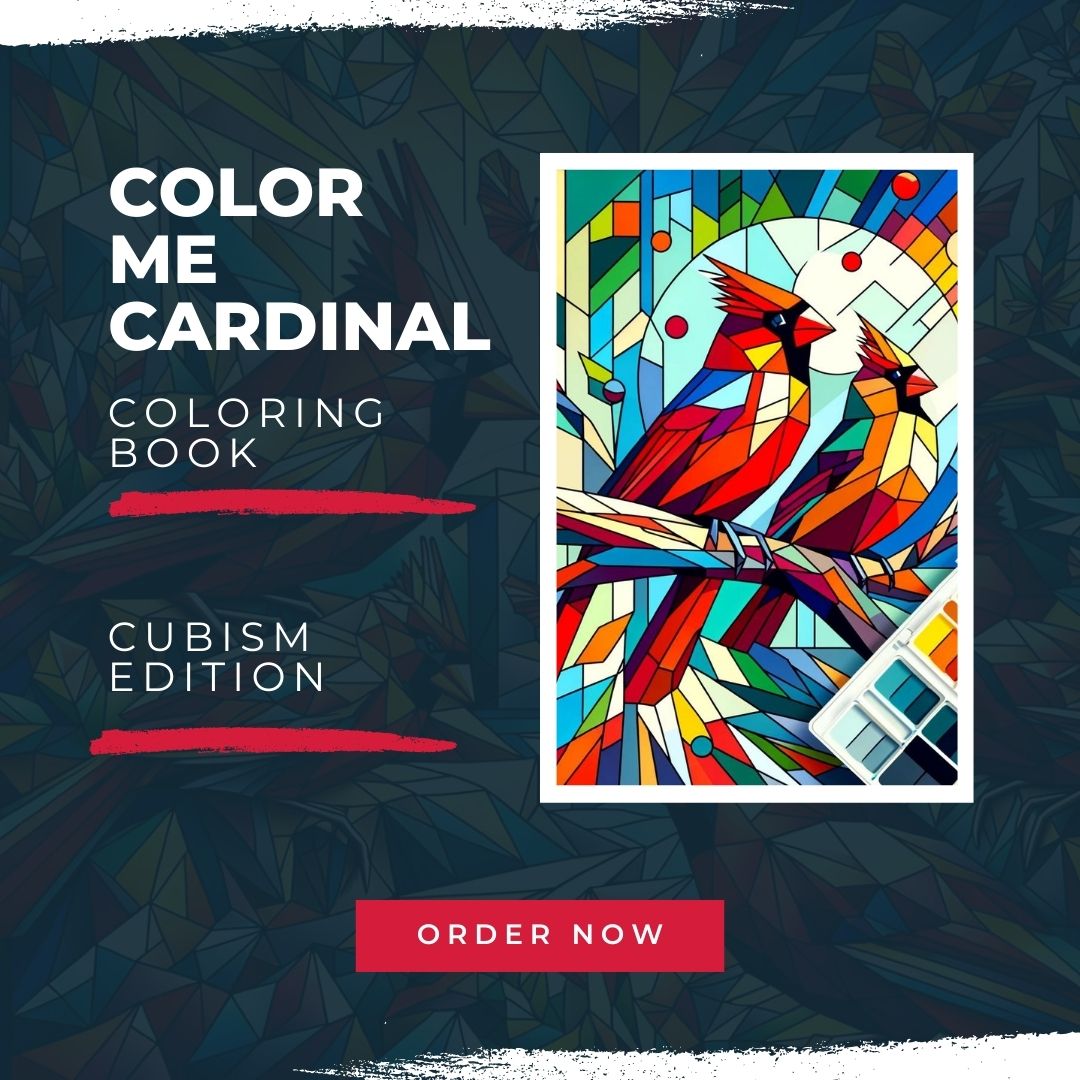Introduction
Your outlet has stopped working, and you’re left scratching your head. Before calling in a professional, let’s break it down. By following the power—tracing its path—you can often identify and fix the problem yourself. Even if you can’t fix it on your own, understanding where the issue lies will help you describe the problem to a professional, saving them diagnosis time and potentially reducing the cost of repairs. Let’s walk step-by-step through the process to get your outlet working again.
Tools You’ll Need
Having the right tools can make troubleshooting easier and safer. Here’s what you’ll want to have on hand:
- Voltage Tester or Multimeter: To check if electricity is flowing to the outlet.
- Screwdriver: For removing outlet covers or tightening screws.
- Flashlight: If you’re working in low-light areas or during a power outage.
- Small Appliance or Lamp: To test if the outlet is delivering power.
- Notebook and Pen: To take notes or label breakers for future reference (trust me, your future self will thank you).
Difficulty Rating
We’re not just slapping an “easy/medium/hard” label on this—let’s have some fun with it. Here’s what to expect:
- No Brainer: Resetting a GFCI or flipping a breaker. No skills required, just common sense and maybe a flashlight.
- Think About It First: Checking for damage, testing wiring, and using a multimeter. Take it slow, read instructions, and stay safe.
- “F That” Level: Anything involving exposed wiring, persistent breaker trips, or melted outlets. This is when you call a pro.
Follow the Power: Step-by-Step Diagnosis
1. Assess the Bigger Picture: What Else Is Affected? (Difficulty: No Brainer)
Before diving into the outlet, take a step back and look at the larger situation. Is this just one outlet not working, or are there bigger issues at play?
- What to Look For:
- Are other outlets or lights in the same room working?
- Does the problem extend to other rooms or the entire house?
- Are your neighbors experiencing power outages too?
- What to Do Depending on Your Observations:
- If other outlets or lights in the room work: The issue is likely isolated to the outlet. Move to Step 2.
- If multiple outlets or lights in the room are out: The circuit may be overloaded, or a breaker may have tripped. Move to Step 3.
- If the entire house is dark: Look outside. If streetlights or your neighbors’ houses are dark, it’s likely a power outage. Call your utility company.
- If neighbors have power but your house doesn’t: This could be a main breaker issue. Move to Step 3, and call an electrician if needed.
2. Unplug Devices and Check for a GFCI Outlet (Difficulty: No Brainer)
Before troubleshooting further, unplug everything connected to the affected outlet or any other outlets on the same circuit. This step protects your devices from possible power surges during testing.
- What to Look For:
- Does the outlet have “Reset” and “Test” buttons? (These indicate a GFCI outlet.)
- Are there other GFCI outlets in the same room or nearby that could control this circuit?
- What to Do Depending on Your Observations:
- Unplug Everything First: Remove all plugs from the affected outlet and nearby outlets on the same circuit.
- If it’s a GFCI outlet: Press the “Reset” button (usually red or black) until you hear a click, then test the outlet again by plugging in a small device like a lamp.
- If no GFCI outlet is visible: Look in nearby rooms, garages, basements, or outdoor areas for a GFCI outlet that may control this circuit.
- If resetting the GFCI doesn’t work: The issue may be with the circuit breaker. Move to Step 3.
3. Check the Circuit Breaker (Difficulty: No Brainer to Think About It First)
Your circuit breaker panel (also called a fuse box) is the hub of your home’s electrical system. If too much power is used or a fault occurs, the breaker will “trip” to stop electricity from flowing.
- What to Look For:
- Locate your breaker box, usually found in a basement, garage, or utility room. It’s a metal box with a door that swings open.
- Inside, look for switches that aren’t fully in the “on” position. A tripped breaker often sits in the middle position between “on” and “off.”
- Look for labels identifying which breaker controls the affected outlet, if available.
- What to Do Depending on Your Observations:
- Unplug Everything First: Ensure all devices on the affected circuit are unplugged before resetting the breaker.
- If a breaker is tripped (in the middle position):
- Push it fully to the “off” position.
- Wait a second or two.
- Flip it back to the “on” position.
- Test the outlet again by plugging in a small device like a phone charger or lamp.
- If no breakers are visibly tripped: Flip the breaker controlling the outlet off and on anyway, as sometimes it’s hard to tell just by looking.
- If the breaker trips again immediately after resetting: This could indicate an overload or a short circuit. Unplug everything on the circuit and try again. If it continues to trip, call an electrician.
4. Inspect the Outlet for Damage (Difficulty: Think About It First)
If resetting the breaker or GFCI doesn’t work, examine the outlet itself for signs of damage.
- What to Look For:
- Are there visible cracks, discoloration, or burn marks on the outlet or its faceplate?
- Does the outlet feel loose when you plug something in?
- Is the outlet warm or hot to the touch?
- What to Do Depending on Your Observations:
- If you see cracks, burn marks, or discoloration: Stop using the outlet immediately and call an electrician to replace it.
- If the outlet feels loose: Tighten the screws holding the outlet in place. If the internal components are damaged, the outlet will need to be replaced.
- If the outlet is warm or hot: This could indicate a wiring issue or overload. Stop using it and call a professional.
5. Test the Wiring (Difficulty: F That)
If the outlet and breaker appear fine, the problem may lie with the wiring.
- What to Look For:
- Are the wires inside the outlet box securely connected to the outlet terminals?
- Are there any frayed or disconnected wires?
- What to Do Depending on Your Observations:
- If wires are loose or disconnected: Turn off the breaker for safety, then carefully re-secure or replace the wires. If you’re unsure how to do this, call an electrician.
- If wiring looks intact but the outlet still doesn’t work: The issue may lie upstream in the circuit. Move to Step 6.
6. Call a Professional If Necessary
When in doubt, it’s always better to call an expert, especially if exposed wiring or frequent breaker trips are involved.
Conclusion
Troubleshooting an outlet doesn’t have to be intimidating. By following the power step by step and knowing when to stop and call a professional, you can safely and confidently solve many common problems—or at least know enough to help your electrician fix it faster.