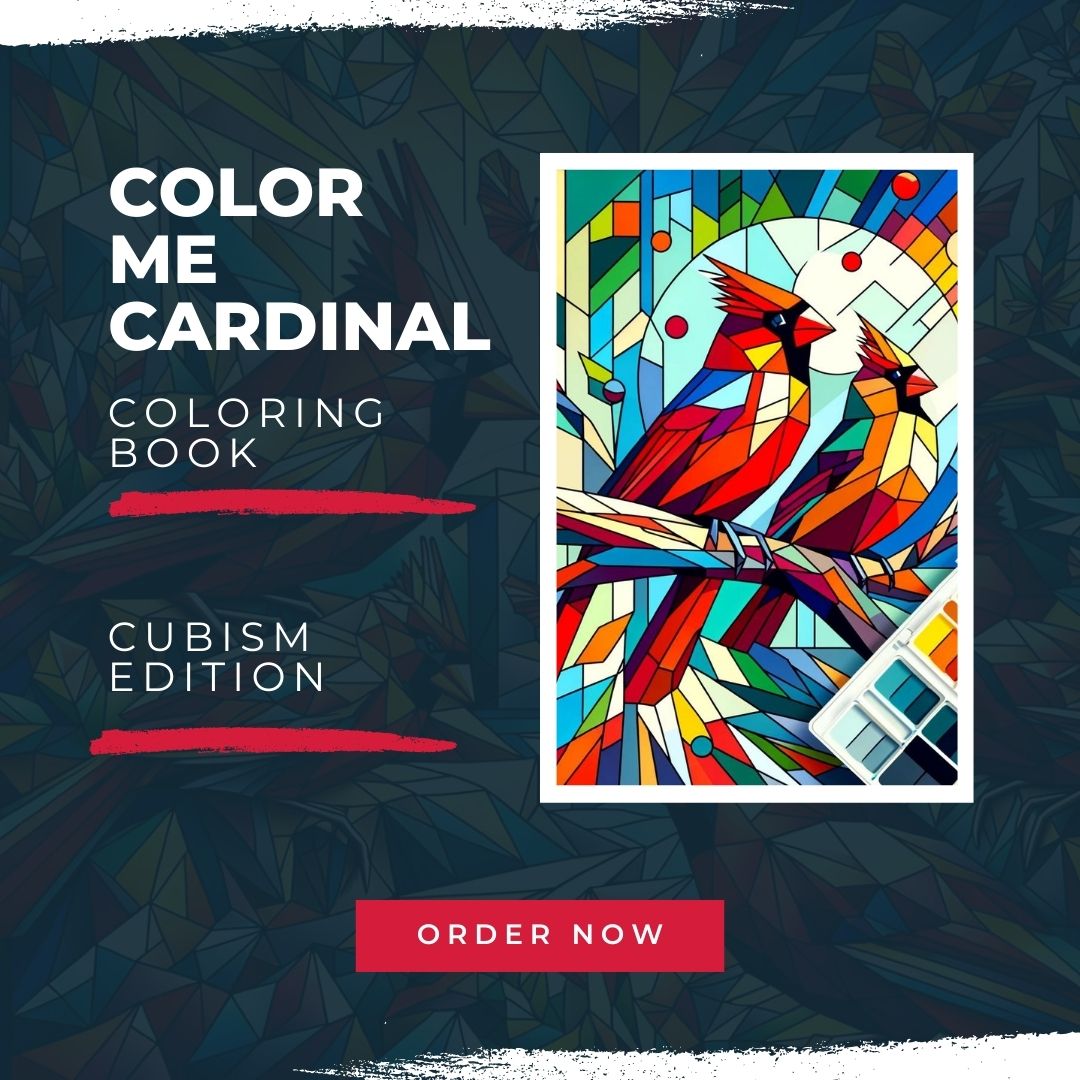Regular maintenance is crucial for keeping your Echo SRM-225 line trimmer running smoothly and efficiently. One of the key maintenance tasks is replacing the fuel filter. The fuel filter ensures that your engine receives clean fuel by trapping any dirt or debris that could clog the carburetor and cause performance issues. In this guide, we’ll walk you through the process of replacing the fuel filter in your Echo SRM-225, provide you with the necessary part numbers, and explain how often this should be done to keep your trimmer in top condition.
Why Replacing the Fuel Filter Is Important
The fuel filter in your Echo SRM-225 (Part Number: A369000480) is designed to keep impurities in the fuel from reaching the engine. Over time, this filter can become clogged with dirt and debris, reducing fuel flow and causing the engine to run poorly or not start at all. If the filter is not replaced regularly, the engine may suffer from reduced power, poor fuel efficiency, or even more severe damage, such as carburetor clogging, which can lead to expensive repairs.
How Often Should You Replace the Fuel Filter?
Echo recommends checking and replacing the fuel filter annually or after every 100 hours of operation, whichever comes first. However, if you frequently use your trimmer in dusty or dirty environments, you might need to replace the fuel filter more often.
Tools and Parts Needed
Before you start the replacement process, make sure you have the following tools and parts on hand:
- Echo Fuel Filter (Part Number: A369000480)
- Needle-nose pliers or a fuel line removal tool
- A clean rag
- A small container to catch any fuel that may spill
Step-by-Step Guide to Replacing the Fuel Filter
Step 1: Prepare the Line Trimmer
Start by ensuring that your Echo SRM-225 line trimmer is turned off and cool to the touch. Work in a well-ventilated area and keep any open flames or sparks away from the work area, as you’ll be dealing with fuel.
Step 2: Access the Fuel Tank
Locate the fuel tank on your trimmer, which is typically positioned near the rear of the unit. Unscrew the fuel cap and set it aside. You may want to place a clean rag around the opening of the fuel tank to catch any drips or spills as you work.
Step 3: Remove the Old Fuel Filter
Inside the fuel tank, you’ll see a small fuel line connected to the fuel filter. Use needle-nose pliers or a fuel line removal tool to gently grasp the fuel line near the filter. Carefully pull the filter and the attached fuel line out of the tank. Be cautious not to damage the fuel line during this process.
Step 4: Detach the Old Fuel Filter
Once you’ve removed the fuel line from the tank, hold the fuel filter with one hand and use your other hand (or the pliers) to disconnect the filter from the fuel line. The old filter should slide off easily, but if it’s stuck, a gentle twist can help loosen it.
Step 5: Install the New Fuel Filter
Take the new Echo fuel filter (Part Number: A369000480) and attach it to the end of the fuel line. Make sure the connection is secure, but be careful not to force it, as the fuel line could tear. Once the filter is attached, carefully place the fuel filter and line back into the fuel tank.
Step 6: Reassemble the Trimmer
With the new fuel filter installed, screw the fuel cap back onto the tank. Make sure it’s tight enough to prevent leaks but not overly tightened.
Step 7: Test the Trimmer
Before using the trimmer, it’s a good idea to test it to ensure everything is functioning properly. Place the trimmer on a flat surface, press the primer bulb a few times to draw fuel into the carburetor, and then start the engine. The trimmer should start easily and run smoothly. If it doesn’t, double-check that the fuel filter is properly installed and that there are no leaks.
What Happens If the Fuel Filter Gets Clogged?
If you neglect to replace the fuel filter and it becomes clogged, your Echo SRM-225 line trimmer will likely suffer from several issues:
- Reduced Engine Power: A clogged fuel filter restricts fuel flow, causing the engine to run lean, which can result in a loss of power and performance.
- Starting Problems: The engine may have difficulty starting, or it may not start at all, due to insufficient fuel reaching the carburetor.
- Stalling: The engine may start but stall shortly after, especially when you increase the throttle.
- Carburetor Damage: Over time, a clogged fuel filter can cause debris to enter the carburetor, leading to further issues that may require more extensive and costly repairs.
Conclusion
Replacing the fuel filter in your Echo SRM-225 line trimmer is a simple but essential maintenance task that can significantly extend the life of your equipment. By following the steps outlined in this guide and replacing the filter annually or after every 100 hours of use, you’ll ensure that your trimmer continues to perform reliably. Keeping the fuel system clean not only improves the efficiency and power of the engine but also helps avoid costly repairs down the line. With the right tools and the Echo fuel filter (Part Number: A369000480), you can complete this task in just a few minutes, keeping your line trimmer in top working condition for seasons to come.