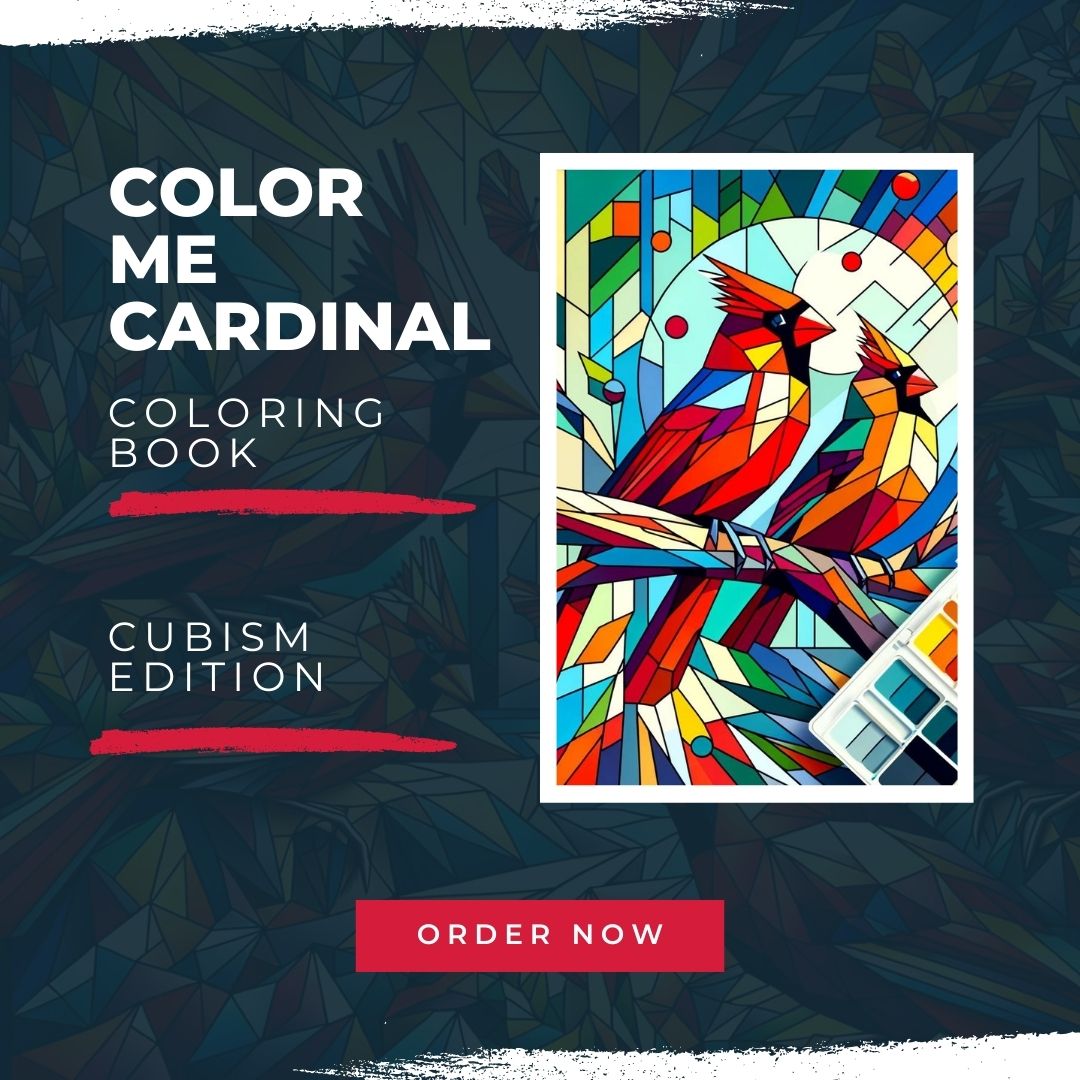Things to Know Before Mounting Your TV: A Comprehensive Guide
Mounting your TV on the wall can be a great way to save space, improve viewing angles, and give your living room a sleek, modern look. However, before you grab your tools and start drilling, there are several important factors to consider to ensure a successful and safe installation. Here’s what you need to know before mounting your TV.
1. Choose the Right Wall
Not all walls are suitable for mounting a TV. The type of wall you choose will determine the tools and hardware you need, as well as the safety and stability of the installation.
- Studs vs. Drywall: It’s crucial to mount your TV on wall studs rather than just drywall. Drywall alone cannot support the weight of a TV, especially larger models, and could lead to the TV falling off the wall. Use a stud finder to locate the studs behind the wall, which are usually spaced 16 or 24 inches apart.
- Brick, Concrete, or Plaster Walls: If you’re mounting your TV on a brick, concrete, or plaster wall, you’ll need special anchors and drill bits designed for masonry. These materials can support a TV but require the correct installation technique.
- Avoid Certain Areas: Avoid mounting your TV above fireplaces, near heat sources, or in areas exposed to direct sunlight, as heat and light can damage the TV over time.
2. Determine the Optimal Viewing Height
The height at which you mount your TV will significantly impact your viewing experience. Ideally, the center of the screen should be at eye level when you’re seated.
- Standard Recommendation: The center of the TV screen should be about 42 inches from the floor, which is the typical eye level when seated. However, this can vary depending on the height of your furniture and personal preference.
- Viewing Angle: To avoid neck strain, make sure the TV is mounted so that you don’t have to tilt your head up or down excessively. A slight tilt can be beneficial if you’re mounting the TV higher, such as above a fireplace.
3. Select the Right Mount
TV mounts come in different styles, each offering various degrees of movement. Choose a mount that suits your viewing needs and the TV’s location.
- Fixed Mounts: These hold the TV flush against the wall and do not allow for any movement. They are ideal if you’re sure of the viewing position and don’t need to adjust the TV.
- Tilting Mounts: These allow you to tilt the TV up or down, which can be helpful if you’re mounting the TV higher on the wall.
- Full-Motion or Articulating Mounts: These offer the most flexibility, allowing you to tilt, swivel, and extend the TV away from the wall. They are ideal for rooms where you need to adjust the TV angle frequently.
4. Check the TV’s Weight and VESA Compatibility
Before purchasing a mount, make sure it’s compatible with your TV in terms of weight and mounting pattern.
- Weight Limit: The mount should be rated to support your TV’s weight. Check the TV’s specifications to find its weight and compare it to the mount’s weight limit.
- VESA Standard: VESA (Video Electronics Standards Association) patterns refer to the standardized mounting hole pattern on the back of the TV. Common patterns include 100×100, 200×200, 400×400, etc. Ensure your TV and mount are VESA-compatible.
5. Plan for Cable Management
A mounted TV can look messy if cables are left hanging down the wall. Planning for cable management will keep things tidy and improve the overall appearance.
- In-Wall Cable Management: If possible, run the cables through the wall using an in-wall cable management kit. This gives the cleanest look but requires cutting into the drywall and may require an electrician if you’re dealing with power cables.
- External Cable Covers: If in-wall management isn’t an option, use external cable covers that attach to the wall and can be painted to match the wall color.
- Power Outlet Placement: Consider the location of power outlets. You may need to add an outlet behind the TV or use a surge protector with a long cord to reach the nearest outlet.
6. Gather the Right Tools and Hardware
Having the right tools and hardware on hand will make the installation process smoother and safer.
- Stud Finder: Essential for locating studs in the wall.
- Level: Ensures the TV is mounted straight.
- Drill and Drill Bits: For creating holes in the wall for screws and anchors.
- Socket Wrench: Useful for tightening bolts on the mount.
- Screwdrivers: Needed for attaching the mount to the TV and wall.
- Anchors and Screws: Choose the right size and type for your wall and TV weight.
7. Check for Obstructions Behind the Wall
Before drilling into the wall, make sure there are no hidden obstructions like electrical wiring, plumbing, or ductwork.
- Use a Stud Finder with Wire Detection: Many stud finders also have a mode for detecting wires and pipes, helping you avoid damaging them during installation.
- Inspect Blueprints: If possible, review the home’s blueprints or consult with a professional to ensure there are no obstructions behind the wall.
8. Consider Future Access and Upgrades
Think about how accessible the TV will be once mounted, especially if you plan to connect or disconnect devices frequently.
- Accessibility: If you often need to change connections, consider a full-motion mount that allows you to pull the TV away from the wall for easier access.
- Room for Expansion: Plan for the possibility of adding more devices in the future. Ensure there’s enough space around the TV for additional cables and that the mount can accommodate a larger TV if you upgrade later.
9. Get Help with the Installation
Mounting a TV is often a two-person job, especially if the TV is large or the mount is complicated.
- Avoid Injury: TV sets are heavy and awkward to lift. Having someone to help you can prevent injury and ensure the TV is mounted safely.
- Alignment: A helper can also assist in holding the mount in place while you ensure it’s level and mark the spots for drilling.
10. Test the Installation
Once the TV is mounted, take some time to test the installation before finalizing everything.
- Check Stability: Gently push and pull on the TV to ensure the mount is secure and the TV is stable.
- Test Adjustments: If using a tilting or full-motion mount, test all the adjustments to ensure smooth operation.
- Verify Cable Connections: Make sure all cables are connected properly and that the TV powers on and receives signals from connected devices.
Conclusion
Mounting your TV can be a great way to enhance your living space, but it requires careful planning and the right tools to ensure a safe and successful installation. By considering the type of wall, the best viewing height, the right mount, and proper cable management, you can enjoy a sleek and functional setup that lasts for years. Remember, if you’re unsure about any part of the process, don’t hesitate to consult a professional to avoid potential damage to your TV or home.